Editing Software
 |
| Adobe Premiere Pro |
✓ We saved time when making our rough cut by being able to quickly cut our best takes using the in-and-out markers to establish roughly where we wanted the beginning and end of the shots to be, which we could then drag into the timeline.
✓ We could use the software across two screens; one of which we could use for the editing and the other to review the result.
✓ It offered a number of tracks on the timeline, which allowed us to edit the sound and visuals simultaneously.
Live Type was the software we used to create our titles and attribute them with effects.
✓ The software had a variety of effects to choose from, and we could experiment with the effects themselves (e.g. changing their speed and their keyframes).
✓ There were multiple tracks to each piece of text, meaning we could have two effects at once, or turn off certain effects and keeping them saved whilst we experimented with new ones.
✗ The effects available were a little too cartoon-like for the suspenseful tone we wanted to establish and few of them could be altered successfully to replicated typical titles seen in the mystery genre.
✗ The effects available were a little too cartoon-like for the suspenseful tone we wanted to establish and few of them could be altered successfully to replicated typical titles seen in the mystery genre.



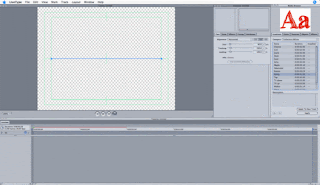
No comments:
Post a Comment